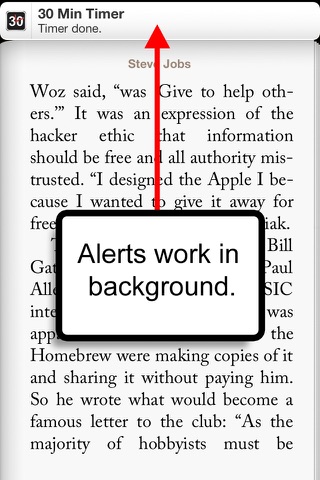MiniTimer 30 (One-Tap 30 Minute Timer/Interval Alarm) app for iPhone and iPad
Developer: Ninebuzz Software LLC
First release : 26 May 2012
App size: 12.37 Mb
MiniTimer is a premium, no-nonsense timer app for VIPs who demand the best in style and convenience.
Time is money. For people who value efficiency, elegant design and white-glove convenience, messing with timers doesnt fit into the equation. You deserve better. Our goal with MiniTimer was to create the fastest, most seamless way to launch to a timer on a mobile device ever, and we have succeeded. Tap. Go.
There are many apps that let you set a timer, but none that start immediately upon launch and look as handsome as MiniTimer. MiniTimer is faster than Siri, faster than the stock iOS timer app, faster than any other timer app. It does one thing and it does it well. MiniTimer is not for everybody, but not everybody values their time like you do. MiniTimer has been meticulously designed for you.
FEATURES:
- Immediate countdown upon launch
- Customizable, high-quality alarm sounds
- Attractive, minimalist design
- Bold, unambiguous app icon
- Interval-mode (via the infinity symbol, for repetitive tasks)
- Background/multitask capable
Latest reviews of MiniTimer 30 (One-Tap 30 Minute Timer/Interval Alarm) app for iPhone and iPad
I have to say I wouldnt think I would use this app but since I have downloaded it I have used it almost everyday. Just from odd tasks around the house to working out at the gym. It is fast, user friendly, one click away, and best of all it is FREE!
These timers are good for easily tidying up the house using "clean sweeps". When you apply clean sweeps to a messy house, you first do a 10-minute, quick-tidy on each section of the house. On this step, you just put papers and other items into stacks and maybe do some quick wiping/dusting. When the 10-minute bell rings, you then wrap things up and force yourself to stop cleaning. You now move on to another section of the house for 10 minutes. After youve gone through the house, you then proceed to the 20-minute sweep (you might do the second sweep on a different day, depending on how much time you have). This time around, youll of course have less sections of the house to attend to (because some small areas of the house will be fine after the 10-minute session). For the third, and final sweep, you work in 30 minute sessions (for the areas of the house that require extensive cleaning). When you are working with the timer, make a game out of it, and try to get all the necessary cleaning done in the allotted time period. Also, if it seems to make more sense, you could choose to skip the 10-minute sweep and start right away at the 20-minute level (if not that many sections of the house need cleaning).
I think this concept is great! AND its free... except the 30 minute mini timer! Why would you do that? It makes it look like a set-up just so we HAVE to buy one! Would be 5 star if not for that.
Might as well save your $.99 and use the timer that comes preloaded with your device!
First off...really wish u guys would make a 30 SECOND timer. Would love to be able to have one for my daily stretches/poses. About the timers: They repeat continuously until u turn them off. Even when your phone is locked, when youre using other apps, even if youre on a phone call (the person youre talking to wont be able to hear it). Then again, if u dont want the timer to repeat, then u can set it so it doesnt. There are several different sounds to choose from. The app icon is simple and attractive. When u open the app up, its a sleek looking black w large white numbers and the countdown begins...u dont have to do anything but tap the icon once to start the timer. And the "button" u click to make the timer repeat continuously is an ocean blue infinity sign. Very nice. These timers have made me so much more productive, whether its setting a timer and moving from room to room cleaning, or limiting myself online by only staying on so long, or so long on various apps/sites. I use them at my job. At times I will click on the hour timer, set it to run continuously, and it turns my phone into a mini "grandfather clock", alerting me when each hour passes. Very useful. The timers will still run even if u close the app out, which is sweet. U actually have to open the app back up to stop the timer. Its one tough timer. This feature is awesome bc when I clear my apps out sometimes ill swipe the whole slate clean and then be like, "whoops", and clear one I meant to leave alone. If u purchase this set of timers, or the timers individually, u will not be disappointed. Esp if youre a person who likes to keep track of the time throughout the day, or who doesnt like to waste too much time on one project, or someone who wants to be more productive.